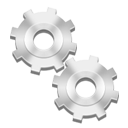 We admit it, WordPress is our favorite software. But even we must acknowledge that WordPress doesn’t often stand in splendid isolation. Instead, WordPress is usually part of an overall solution to a business need. That’s why we developed the expertise to integrate WordPress with other functional areas, such as e-commerce, security and encryption, membership management, social platforms, RSS requirements, and a whole lot more.
We admit it, WordPress is our favorite software. But even we must acknowledge that WordPress doesn’t often stand in splendid isolation. Instead, WordPress is usually part of an overall solution to a business need. That’s why we developed the expertise to integrate WordPress with other functional areas, such as e-commerce, security and encryption, membership management, social platforms, RSS requirements, and a whole lot more.
The following applications represent but a small sample of the kinds of integration available through custom plug-ins:

Data can be imported from/exported to Microsoft Office applications like Word and Excel.

You can hook in contact management software, social platforms, and/or Customer Relationship Management (CRM) systems to capture information from a contact form.

A website-based shopping cart can forward transactional data to accounting software.
“Smart” syndication lists can be maintained that selectively forward blog feeds based on custom database information.
In WordPress-speak, integration equals plug-in. Core WordPress is just the starting point. Themes and plug-ins extend core functionality and add completely new functions. You can integrate external programs with WordPress through custom plug-ins, which essentially are PHP scripts combined with HTML and perhaps an SQL database. WordPress thoughtfully provides a full set of hooks – formally known as the WordPress Plug-in Application Program Interface (API) – that gives a plug-in access to Core WordPress. It’s our business to know when you can integrate functionality with off-the-shelf plug-ins versus modifying existing ones or building new ones.
WordPress keeps a set of repositories for plug-ins that represents tens of thousands of hours spent developing and testing useful code. If we can find a reasonable way to make use of an existing plug-in, we jump at the chance, because we know it saves our customers time and money. You might call us software green. But unique requirements often call for unique solutions, so that’s when we put on our programming hats and get creative.
We start by assigning a meaningful name to the new plug-in and create one or more PHP files to house our scripts, cascading style sheets, media files, etc. We next craft a standard plug-in header so that WordPress can identify and activate the plug-in. After adding in the customary licensing information, we begin programming the plug-in’s functionality. The inherent complexities can be reduced to a central concept: WordPress is a big loop: it executes from top to bottom and starts over again. At many strategic points in the loop, WordPress exposes its code through an API (colloquially known as a “hook”). By linking new code to the proper hook, you can cause the WordPress loop to invoke the new code, extending the core functionality of the program.
Each hook has a name, and is called at a well defined point in the WordPress loop. For instance, you can pass in a title of a post through a plug-in because WordPress checks to see if a function has been registered for that part of the core program. WordPress hooks come in two flavors:
- Action Hooks: The Action API invokes custom PHP scripts at well-defined points during loop execution or when a particular event occurs.
- Filter Hooks: The Filter API modifies text prior to saving it in a database or presenting it on the computer monitor. Once again, you can call on a PHP-written function to cause text modification to occur.
Without getting too technical, there are specific functions to add an action or filter routine to the Core WordPress loop. Code ’em up right, attach them to the right hook, and voila: increased functionality. For instance, suppose you had a high security application in which the database contained only encrypted information. By hooking in an encryption function at the proper place(s), a plug-in will encrypt/decrypt data moving to/from the database without a single change to Core WordPress.
Another means of extending WordPress functionality is through custom Template Tags which dynamically display information or otherwise customize a blog. Basically, a Template Tag is code that instructs WordPress to take an action or retrieve some information based upon one or more parameters. WordPress has the ability, through its option mechanism, to write out important data that it must retain from session to session. Plug-ins use this functionality to store and retrieve critical information.
As you can see, plug-in development is not the easiest thing in the world. That’s why savvy businessmen rely on experts like those at WordPress-Website.Org to translate user requirements into operating code. If you are interested in extending and/or integrating the functionality of your website, contact us for more information about plug-ins we have developed for other customers and how we might assist you.
.

